Do you want to know how to write a blog post that rocks?
Wish you could create the kind of content that Google loves?
Want your audience to just go on about how awesome your content is? By the end of this post, you will have a framework for creating awesome blog posts.
Listen to episode
Along with each post, there's a detailed podcast episode. You should listen to it. Why? Because I think it's cool, and I think you should think so too. Oh wow. Look at that play button.
If you prefer to read, or want the show notes, here ya go . . .
Why good writing is important
You’re a blogger and you create content. Maybe you’re the kind of blogger that focuses on video content. Or maybe you focus on your podcast with the show notes being the only written content.
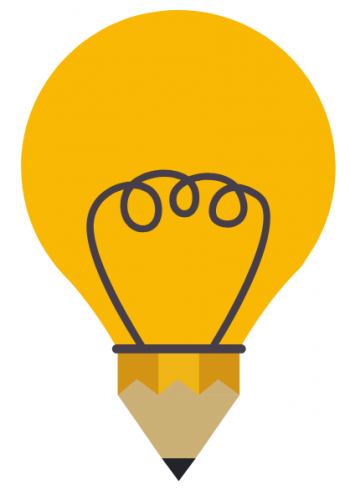
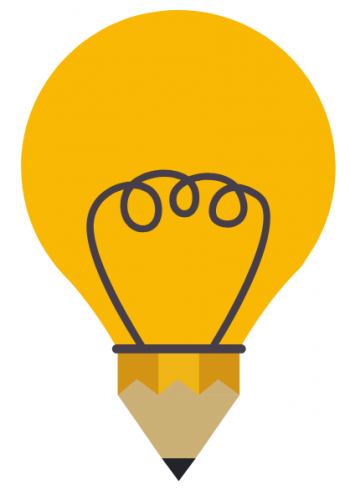
Written content is still at the core of what blogging entails, especially for educational blogs. Here’s why:
- Some people still love to read (fortunately). While other forms of content are still important, written content can pull in a different audience.
- Written content is scannable. When I watch a great piece of content online and want to go back to find info, I don’t want to watch the entire video again. By having written content available, I can easily scan your content to find just what I need.
- Google still loves words. Yes, as much as I’ve argued in the past that Google is becoming more dynamic, written is still at the core of its rankings. Having written content is a great way to give Google the info it needs to rank you well.
But here’s the thing, if your written content is not good, it won’t satisfy the searcher. And Google will use that data to determine how to rank you.
Step 1: Understand the searcher’s intent
When someone goes to Google and searches for something, there’s a specific intent. If I go to Google and search for “How to start a blog”, it should be obvious that I want to start a blog.


If I search for “Chia seed pudding recipe”, you know I’m about to hit that kitchen up to make something awesome.
Always think about the person doing the searching. What exactly are they trying to accomplish? And how can you create the perfect content to help them do that?
Once again, Google pays attention to what people do after landing on your blog post. If they engage with it because it gives them what they want, Google rewards that.
But if they come to your site and leave to continue searching, that’s a signal that you’re not delivering.
Also, if you answer their question or solve their problem, they will be more likely to check out your other stuff.
Step 2: Analyze what’s already out there
If you want to deliver value to the person that’s visiting your post, it’s a good idea to see what’s already out there.
Do a Google search for the phrase someone would type into Google to find your post. What comes up? Check out the top posts related to that search phrase.
What are they covering in their posts, and more importantly – what’s missing? Think about it from the perspective of the searcher.
If there’s anything you can add to the conversation that adds unique value, make sure to include it.
Step 3: Gather your research


While it can be good to write something off the top of your head, it’s good to have actual data to support your content.
When you quote research or other experts in your field, it increases your credibility. You aren’t just a random person with random thoughts. You’ve done your research and are adding value by shedding light on that research.
Also, doing research will give you new ideas for what can be included in your post.
Step 4: Start with an outline
I used to love just writing and seeing what comes out on paper. Unfortunately, sometimes the result of doing that isn’t as coherent as I’d like it to be.
That’s why I like to start with an outline. By doing, I’m able to think through the direction I want my post to go beforehand.
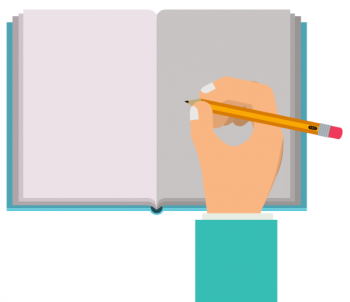
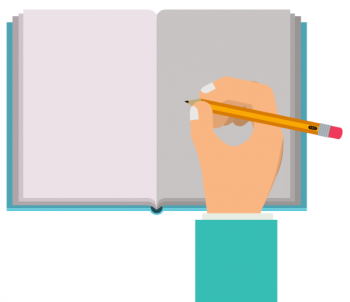
And if I need to make changes to the flow of the post, I can do that before writing the content. It saves a lot of time and helps your content to flow better.
Step 5: Flesh out the article
Now that your outline is done, it’s time to flesh it out – add the meat to the bones. Get to writing, and create that work of art.
The goal here is simple – deliver on the value you promised in the title. When your visitor finishes reading that post, they should feel like you answered the questions they had.
And in a perfect world, they don’t need to go anywhere else to get more insight into that particular problem.
Step 6: Revisit/Write the Introduction
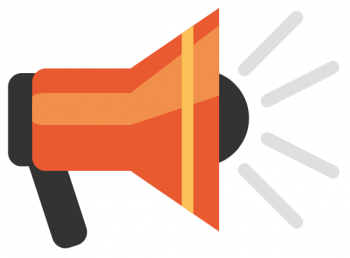
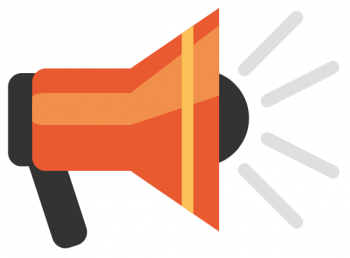
Your introduction is such an important part of your blog post that I find it better to work on it last. Now that the article is written and you know the full context, focus on the introduction.
Create a compelling introduction that gets the visitor to think – man, I have to keep reading. Here are some things you can try:
- Start with two or three leading questions followed by a statement of the value they’ll get by reading on. See the introduction to this post for an example.
- Start with an engaging story that illustrates the importance of the post.
- Be creative. Don’t limit yourself to those two ways. Add some spice in your own unique way.
Step 7: Use Grammarly and Hemingway App for Editing
The last thing you want is for your awesome content to have grammatical errors or to be not well structured.
Yes, I know – Microsoft Word has spelling and grammar checking abilities. But they suck in comparison to these two tools.


Grammarly is great for checking your grammar, but it also does other things. It has features like vocabulary enhancement, writing mistakes correction, contextual speech checker and more.
And the Hemingway App does a great job at helping you simplify your writing. One thing I’ve found is the better we get at something, the easier it is to overcomplicate it.
So get to writing
There you have it. Those are my seven recommended steps to help you write a great blog post. If you follow these steps and create something awesome, let me know by linking to it below.
