I want to start off this post by saying that I'm amazed. Seriously!
I've been an Aweber customer since 2008. The reason why I signed up is because it was the service my mentors (and so many other marketers) recommended.
Words were used like “industry standard”. At that price range, there was “nothing better” in my mind because of what I had seen and heard.
It became my autoresponder service of choice, and what I recommend to my audience. In my mind, I was recommending the best . . . Until I started REALLY doing my research.
Why I switched
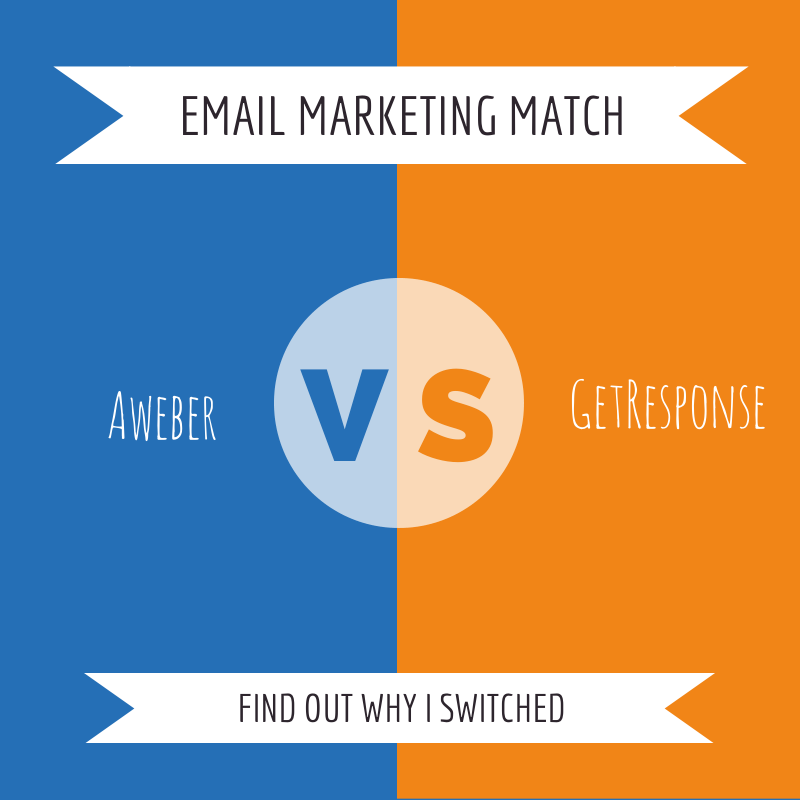
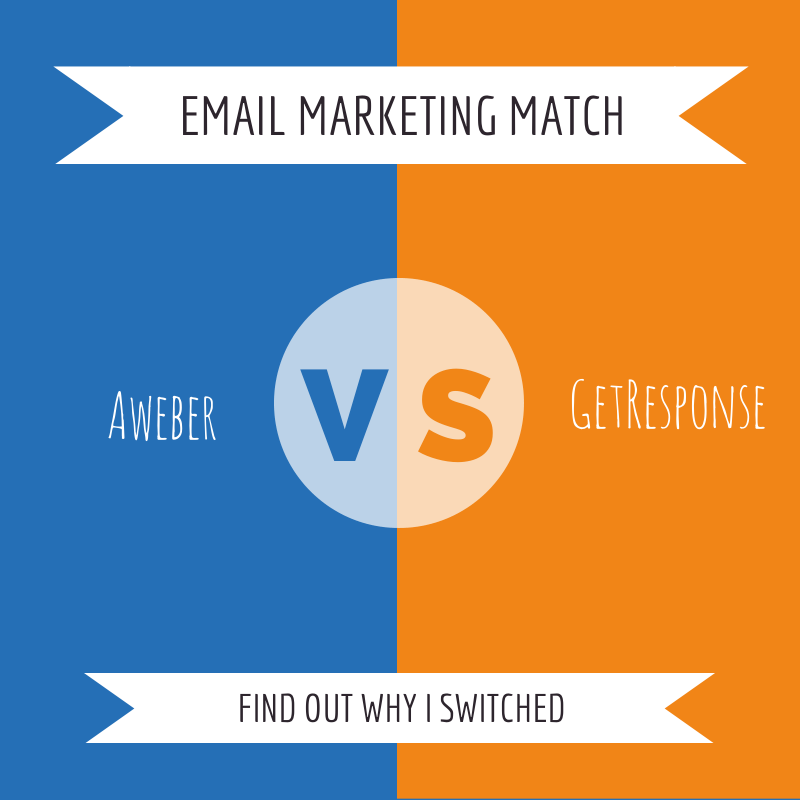
So I started doing some snooping around. I ended up signing up for Mailchimp, ConstantContact, and GetResponse because I wanted to see what the competition was offering around the same price point.
I eventually decided on GetResponse, so let's go ahead and dive into the features of GetResponse that put a smile on my face. I'm confident that by the end of this post, you'll understand fully why I came to the conclusion I did.
Autoresponder On Steroids
The Autoresponder service, in my opinion, is the most important feature when it comes to email marketing. Someone signs up for your free ebook, course, or whatever, and they automatically get an email with that email. A week later (or whenever you choose), they get an automatic follow up that helps to take your relationship to the next level.
Well, when it comes to auto responders, GetResponse blows aweber out of the water. Aweber allows you to send autoresponders, and THAT'S IT. However, when you go to setup an autoresponder with GetResponse, you see the following screen:
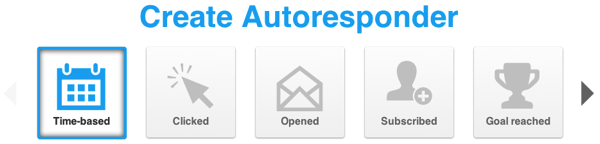
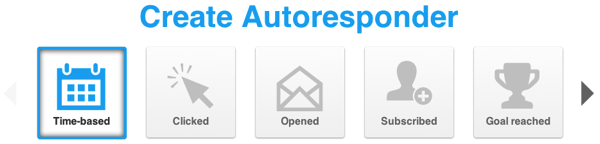
I like to call this the HAPPY SCREEN. Here's what it does:
You can set up multiple autoresponders within ONE LIST based on a number of different factors:
- Time-based: This is similar to what Aweber does. However, they do it in a better way. You get a visual representation of a calendar and you can choose what days you want your emails to be sent out on. If you change your mind, drag it from one day on the calendar to another. It's visual and beautiful. Just look at this pic:


- Clicked: Imagine this – you send an automatic email to your subscriber on day 4, asking them if they would like to get this new free resource you created. They click on the link to get it. The day after you send another one saying “Hey, I see you went to download my awesome free report. Thanks for doing that. Hey, I created a video just to help people who downloaded it. You can get it here (INSERT LINK)”. Can you see how powerful this is? Yeah – I know. Beautiful.
- Opened: This is similar to the clicked idea, but based on whether they opened a specific email. Another beautiful thing.
- Subscribed: This one is simple. Someone subscribes, they get added to an autoresponder sequence.
- Goal reached: This feature is a cool one where you can set specific goals on your blog/website and if a subscriber accomplishes that goal, they get added to another sequence. Say for example they purchase a product and then get directed to the thank you page. Because they reached the thank you page, they can be automatically sent a message.
- Other factors: There are also some there features that you can tie an autoresponder to, like if they had a birthday (if you collect that data), changed their info, or if they were sent a specific autoresponder.
Take home message: GetResponse allows you to setup automatic emails, not just based on time (like aweber), but based on the specific actions your subscribers take. This is similar to the VERY advanced features that Infusionsoft has, but much more affordable and user friendly.
Message Previews
A few weeks ago, I got an email from one of my subscribers. She told me that she loved the content I was sending her, but really disliked the fact that she can hardly read the email because she checks her messages on her mobile device and always has a hard time reading my emails. She encouraged me to look into doing it in a more mobile-optimized way.
Now, this is something I can do in Aweber, but look at this:
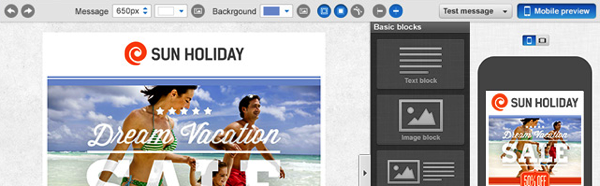
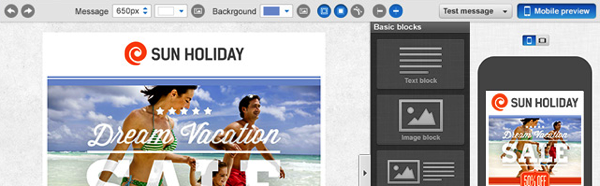
Do you see what I see? No, your eyes aren't betraying you. As you type out your email (shown to the left), it also gives you a live mobile preview, showing you exactly what your message will look like on mobile devices. You don't have to guess, it's just right there.
GetResponse shows you this in a very beautiful way so that you never have to wonder.
Advanced Inbox Previews
Once you've finished creating your message, you can get a more extensive message preview. What do I mean? One one page, you get to see what your message will look like on EVERY relevant email program on EVERY relevant browser. Take a look at this:
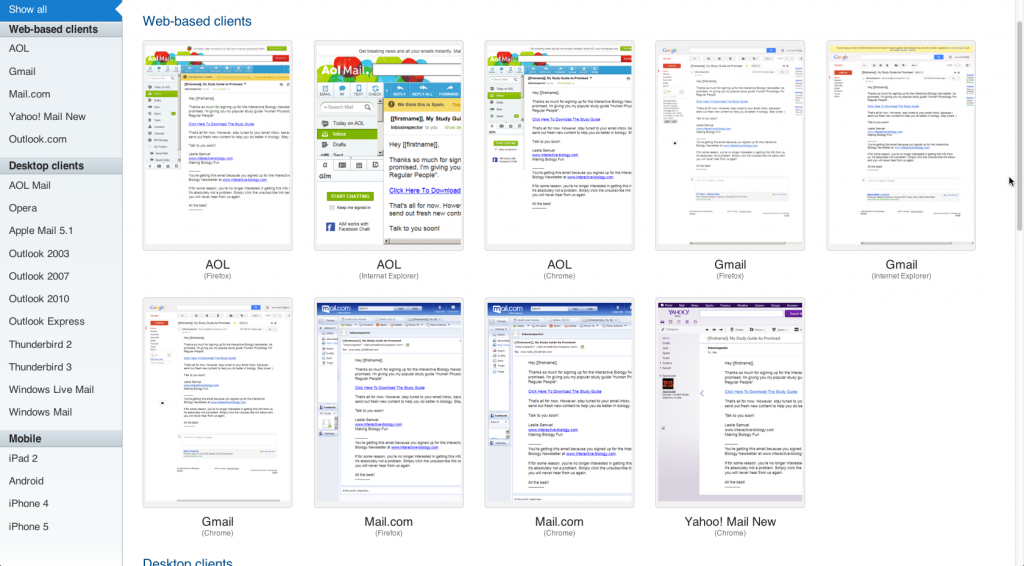
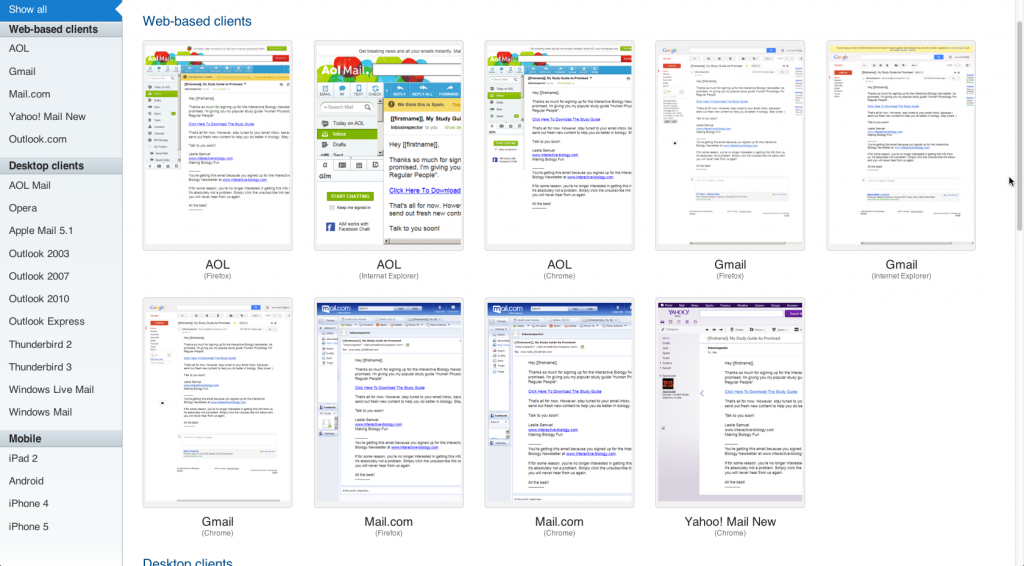
Now tell me that doesn't make you happier than a starving man in front of a big meal? If you want to see it fully in action, watch this video.
Create Surveys
One of the things I decided at the beginning of this year was that this year would be a data-driven one for me. I make decisions based on the data I collect from my audience.
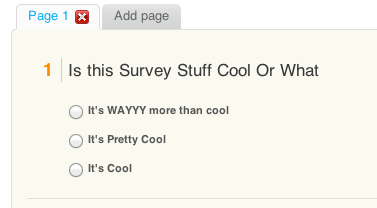
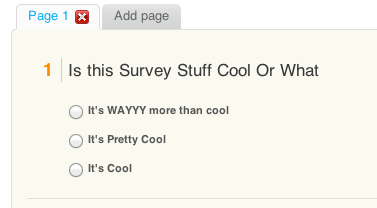
I do this by creating surveys and sending them to my list. I currently pay $200/year for the ability to create an unlimited amount of surveys. Every time I see that $200 withdraw from my account, I feel a little bit of my heart being ripped out.
Well, GetResponse gives you the ability to create surveys at no additional cost. Let me say that again – GETRESPONSE GIVES YOU THE ABILITY TO CREATE SURVEYS AT NO ADDITIONAL COST. Do you know what that means? My heart no longer has to be ripped out. I will live a longer, healthier life because of GetResponse.
Ok, seriously – I hope you know when I'm joking. I won't live longer because of this, but I'm definitely happier now that I can get all of that data in the same place that I manage my list.
Watch my video on creating surveys in GetResponse.
Create Landing Pages
I currently pay monthly for access to LeadPages. It's a great system for creating landing pages, and I love most of what it has to offer, especially in terms of measuring conversions.
When I realized that GetResponse has similar features, I really couldn't believe it. You get this feature for an additional $10/month. Here's a sample of how it looks.
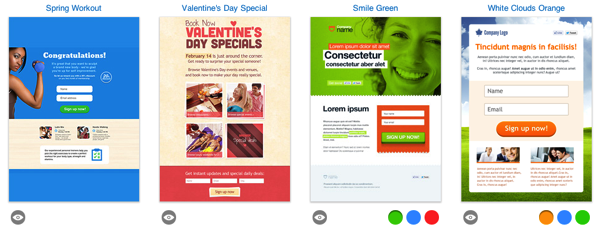
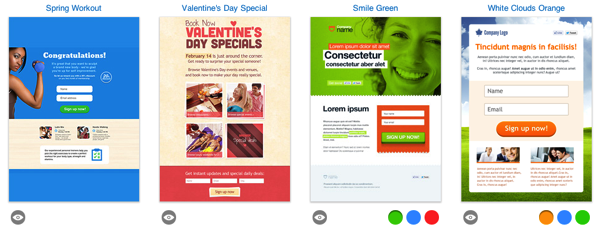
Yes, you're seeing that correctly. You can create landing pages, using their drag and drop builder in similar ways to LeadPages with a few differences:
- You can select different colors for some of their landing pages
- You can move stuff around. With LeadPages, you basically get to plug stuff into their templates. With GetResponse, you have the freedom to move things, add things, and edit things directly on their template builder. You can't do this with LeadPages.
- You have FULL CONTROL over the design by being able to edit the HTML. You DON'T have to know how to do this, but if you are a more advanced user, you can completely rip the template apart and customize it to your heart's content.
- It doesn't seem that you can integrate it with other services like GotoWebinar, which is definitely one limitation, when comparing it to something like LeadPages, but for simple squeeze pages, it looks GREAT.
- Also, it's easy to setup the pages on their server, but for it to show up on your domain, there are a few additional things you need to set up that make it a bit tricky.
I haven't fully decided if I will be getting rid of my LeadPages account as yet, because I need to do some more testing, but it's great to have this feature within my GetResponse account. I'll update you once I have a full conclusion.
Mobile App – Where Have You Been All My Life?
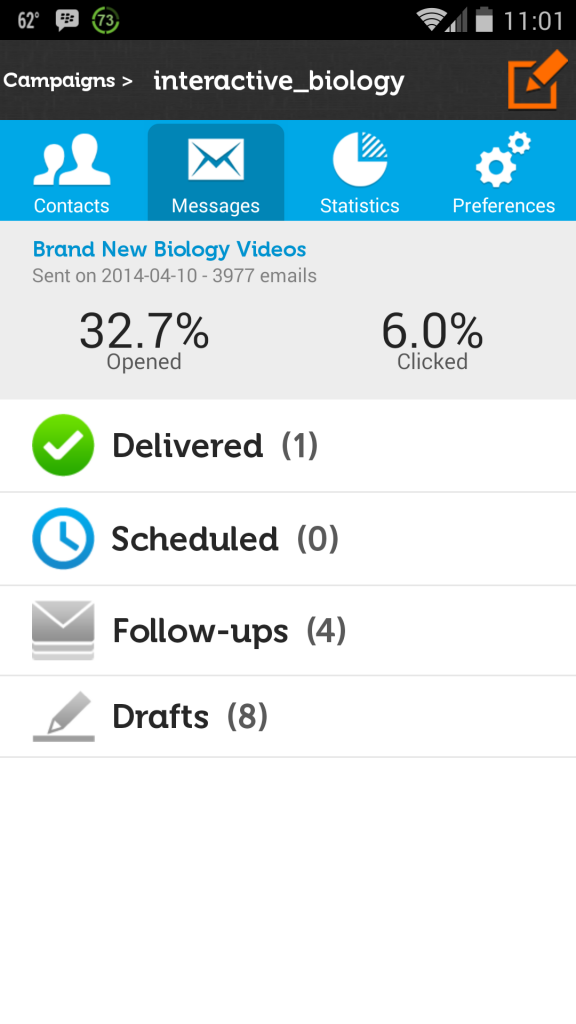
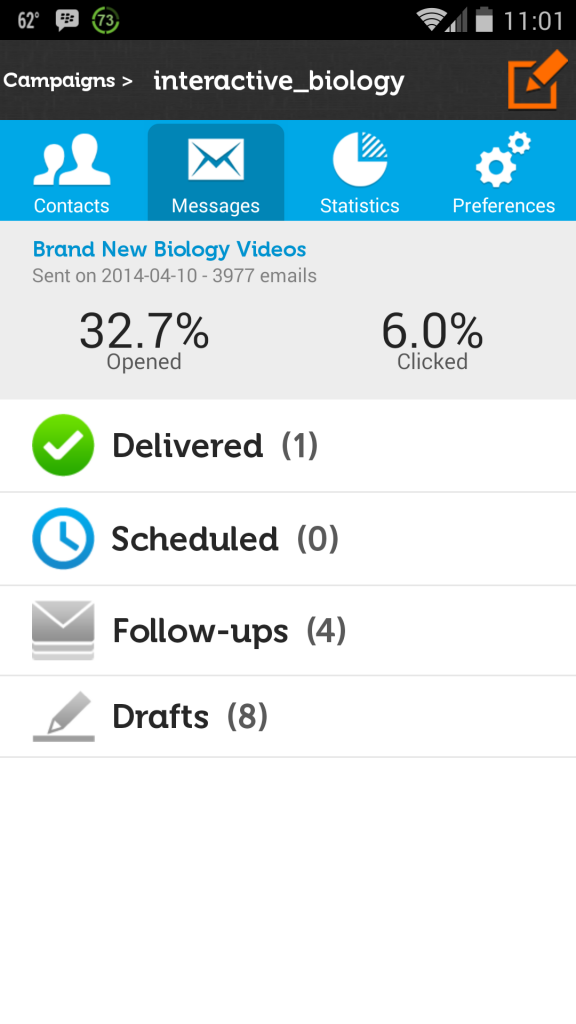
In this fantasy world, you and I could manage our most important assets on the go. Traveling? Not a problem.
Unfortunately, this is just a dream, and we just woke up, logged into our Aweber accounts, and realized that this ain't happening.
Well, with GetResponse, this is not a dream. This is reality. They have a pretty sweet iOS AND Android app that you can use to do just that. Check out that screenshot over there to the right.
You can do all of what I mentioned above from the palm of your hands – it's a beautiful thing.
Doing the transfer
Once I made the decision to transfer, the rest was relatively straightforward. I exported my list from aweber and imported it into GetResponse. Because of the size of my list, they had to go through an additional verification process where they accepted 4,000 contacts, had me send a test email to make sure I was legit and then they approved the full transfer. I made a video of the transfer process that you can watch to see how easy it was.
If you were trying to move from any other service to Aweber, all of your subscribers would've had to opt in again, and you would loose a significant number of subscribers. This is not the case with GetResponse. They make it relatively easy to transfer.
So, Lets Summarize
I'm gone. Aweber has been good to me, but I found someone better. GetResponse is the perfect blend of functionality, easy of use, and powerful features for what I'm looking for in an Email Marketing Service.
With their time-based and action-based autoresponders, really cool inbox previews, survey functionality, landing pages and mobile app, I'm sure I'll be sticking with them for a while.
I even went to the extent of creating a GetResponse Resource Center to help anyone interested in seeing all of their functionality in action. If you'd like to take advantage of all these features, go ahead and sign up for GetResponse. Make sure you let me know what you think once you try its awesomeness.
